The Daily Range Projections Indicator is an indicator developed based on the book “Forex from the first person – For Beginners and Professions”, which was written by A. Vedikhin, G. Petrov, and B. Shylov. It is a logical take on how to effectively project price ranges based on the previous day’s price movement.
What is the Daily Range Projections Indicator?
The Daily Range Projections Indicator is a custom technical indicator which helps traders objectively identify the potential range for the day as well as the trend or momentum bias for the day.
This indicator plots three lines. It plots a dot-dot-dashed line which represents the weighted average of the projected daily range. It also plots a solid lime line which represents the potential high of the day and a solid red line which represents the potential low of the day.
How the Daily Range Projections Indicator Works?
The Daily Range Projections Indicator uses a complex formula for each of the three lines it plots.
Its algorithm uses three possible formulas for the midline based on the relation of today’s close and open price. The formulas vary depending on whether the close is higher than the open or not. Below are the three possible formulas.
If Close[0] < Open[0], then X = (High[1] + Low[1] + Close [1] + Low[1]) / 2
If Close[0] > Open[0], then X = (High[1] + Low[1] + Close [1] + High[1]) / 2
If Close[0] = Open[0], then X = (High[1] + Low[1] + Close [1] + Close[1]) / 2
Where:
Open[0], High[0], Low[0], Close[0] – Current day prices
Open[1], High[1], Low[1], Close[1] – Yesterday’s prices
As for the minimum and maximum prices for the projected price range, the indicator uses the formulas below.
Anticipated low price: Min = X – High[1]
Anticipated high price: Max = Low[1] – X
How to use the Daily Range Projections Indicator?
This indicator allows for several options which allow users to modify its visual presentation. It allows users to change the color of the lines, the style of the lines it plots, as well as the thickness of the lines.
There are several ways traders can interpret this price range.
Traders can opt to avoid trading against the outer lines if price is already very close to the outer lines or has breached beyond it. The logic would be that price has already consumed its price range in that direction and the market might reverse.
Based on the same thought, traders could also take mean reversal trades as price shows signs of reversal as it touches these outer lines.
Traders can also opt to trade in the direction of the momentum based on which half of the range price is already in. The sample charts below would show this idea. Note that these are not trade signals. Traders should still identify trade setups based on other technical analysis.
Buy Trade Bias
Take buy trades on the lower timeframes if price action has breached above the middle line with strong momentum.
Sell Trade Bias
Take sell trades on the lower timeframes if price action has dropped below the middle line with strong momentum.
Conclusion
This technical indicator is an excellent tool. It can help traders identify which direction price is more likely to move next. This can significantly increase the win rate of a trader as they could now have a context of where price is based on its potential price range.
MT5 Indicators – Download Instructions
Daily Range Projections Indicator for MT5 is a Metatrader 5 (MT5) indicator and the essence of this technical indicator is to transform the accumulated history data.
Daily Range Projections Indicator for MT5 provides for an opportunity to detect various peculiarities and patterns in price dynamics which are invisible to the naked eye.
Based on this information, traders can assume further price movement and adjust their strategy accordingly.
How to install Daily Range Projections Indicator for MT5.mq5 to your MetaTrader 5 Chart?
- Download Daily Range Projections Indicator for MT5.mq5
- Copy Daily Range Projections Indicator for MT5.mq5 to your Metatrader 5 Directory / experts / indicators /
- Start or restart your Metatrader 5 Client
- Select Chart and Timeframe where you want to test your mt5 indicator
- Search “Custom Indicators” in your Navigator mostly left in your Metatrader 5 Client
- Right click on Daily Range Projections Indicator for MT5.mq5
- Attach to a chart
- Modify settings or press ok
- Indicator Daily Range Projections Indicator for MT5.mq4 is available on your Chart
How to remove Daily Range Projections Indicator for MT5.mq5 from your Metatrader 5 Chart?
- Select the Chart where is the Indicator running in your Metatrader 5 Client
- Right click into the Chart
- “Indicators list”
- Select the Indicator and delete
Daily Range Projections Indicator for MT5 (Free Download)
Click here below to download:
DOWNLOAD NOW

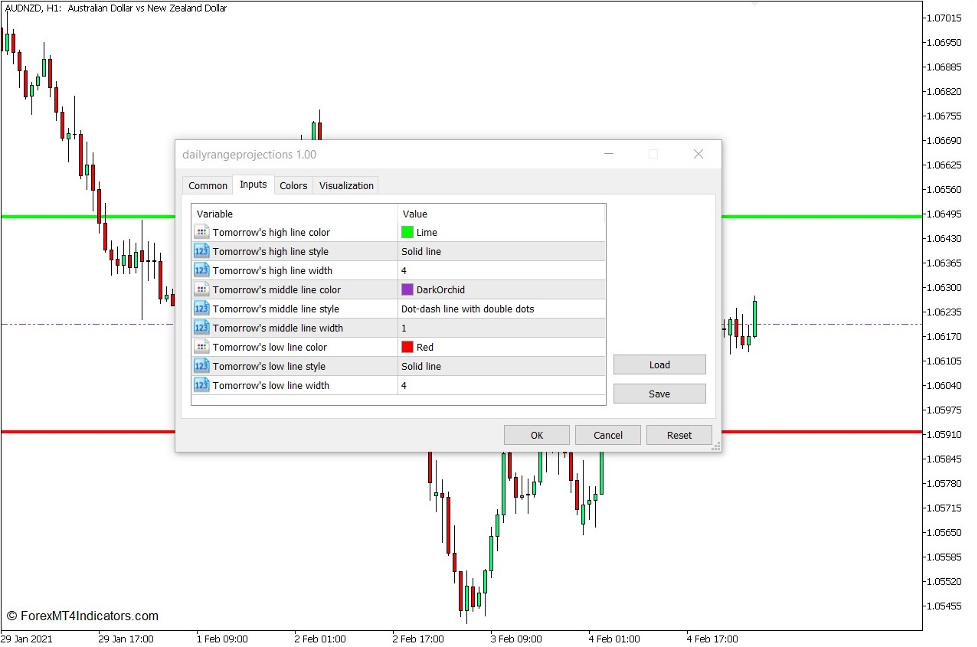



0 Comments